On Patrol
Learn about SLSNSW patrol procedures, guides and operating standards.
The SLSA Operations App has been created for current patrolling members to conduct and report on patrol activities on a mobile device over traditional paper-based logbooks.
For example, members can use the Operations App to:
The Operations App links to SurfGuard and the SLS Beachsafe App in real-time so that information is shared and recorded much quicker and faster, reducing any paperwork and administrative burden associated with patrol operations.
Current financial members can download the app from the Apple App Store or Google Play Store to their mobile digital device then log into the app using their unique SLS Members Area login details.
There are three ways members can access the SLSA Operations App
To learn how to download the app on your digital device, refer to the SLSA Operations App User Guide – Click here.
The Operations App User Guide demonstrates how to navigate the app information and perform patrol or support operation activities.
Some functions within the app do not require an internet connection, however, you will need to ensure that you have an internet connection on your device to install the app and update the data collected into SurfGuard.
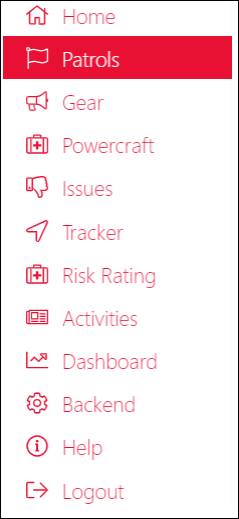
To learn how to download the app on your digital device, refer to the SLSA Operations App User Guide – Click here.
Log into the SLSA eLearning platform to complete the online Surf Risk Rating training module to gain access to the Surf Risk Rating Tool – Link
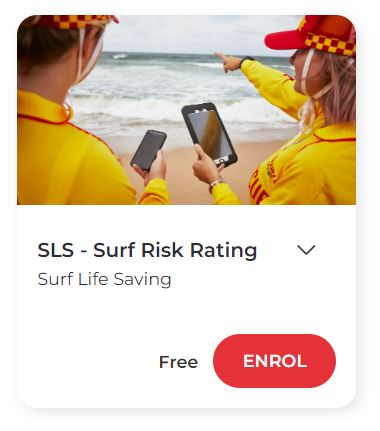
Click here to have your username and a temporary password sent to you via email or text. After logging in, remember to go to the settings menu to change your password to one that is easier to remember.
Alternatively, click here to create your own unique SLS members area login details. These login details are used to access restricted resources and other SLS applications, e.g., Publications App and Operations App.
You can also click the links below to watch videos that guide you through the above processes:
**Coming Soon**
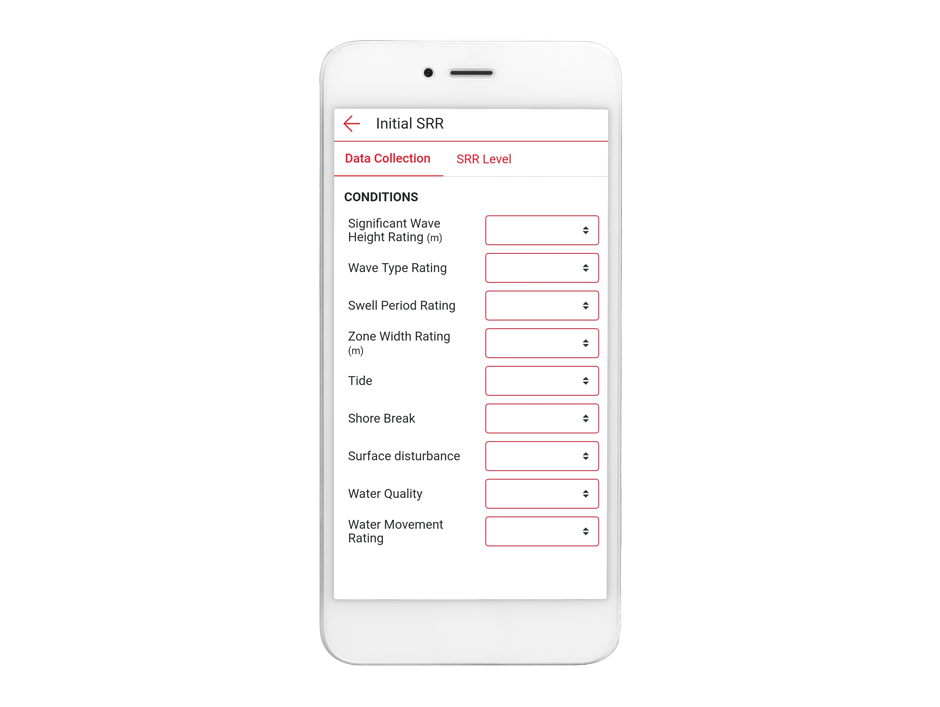
We’d like to hear about your user experience with the app!
Click the button below to submit your feedback to help SLS understand your needs and improve the app’s features each season.